Skip Bin Booking Wizard Plugin
Looking for the best skip bin booking plugin for WordPress? Skip Bin Booking Wizard offers a robust, mobile-friendly, and fully integrated solution that makes waste management booking seamless and efficient.
- Bin Selection
- Google Maps integration
- Add-Ons & Extra Services
- Structured address fields
Choose Your Plan
We offer flexible pricing to suit every need. Whether you’re just getting started or need full-scale booking power
- if you are not 100% satisfied with our products, you will receive a 100% refund for any reason.
Pricing & Plans
Monthly
- Regular Updates
- Priority Support
- Free Installation Support
- Detailed Documentation
- Bug Fixes & Security Patches
$20
Lifetime
- Regular Updates
- Priority Support
- Free Installation Support
- Detailed Documentation
- Bug Fixes & Security Patches
$70
CORE FEATURES
The Skip Bin Booking Wizard plugin is the most complete solution for businesses that want to offer waste bin rentals through their WordPress store. Automate customer bookings, eliminate manual order handling, and deliver a professional customer experience.
Multi-Step Booking Wizard
Location → Bin Selection → Add-ons → Placement
- Visual progress bar
- Mobile responsive design
- Session memory to retain booking data
Location & Address Tools
- Google Maps integration
- Auto-complete address support
- Postcode validation
- Structured address fields
Bin Selection System
- Bins categorized by size/capacit
- High-quality images for each bin
- Pricing with sale/regular prices
- Capacity, weight and dimension info
Add-ons Management
- Flexible add-on services
- Quantity control UI
- Card-style layout
- Group add-ons by category
Date & Scheduling
- Calendar date selectors
- Block holidays/weekends
- Custom date range controls
Waste Type Handling
- Multiple supported waste types
- Clear warning for prohibited items
- Compliance information and tips
Placement Options
- Options: driveway, street, nature strip
- Icon-based visual choices
- Placement and access guidelines
The Ultimate WooCommerce
Skip Bin Rental Solution
Multi-Step Booking Experience
The booking interface is designed as a guided wizard with a clear visual progress bar to help users track where they are in the booking journey. Steps are divided into logical segments:
Location → Bin Selection → Add-ons → Placement → Schedule.
Each step is lightweight and loads instantly, making the experience feel snappy and smooth. If users navigate away or accidentally refresh the page, their booking data is saved using session memory, ensuring no data is lost.
The wizard is fully optimized for mobile devices, allowing customers to make bookings from anywhere, at any time.
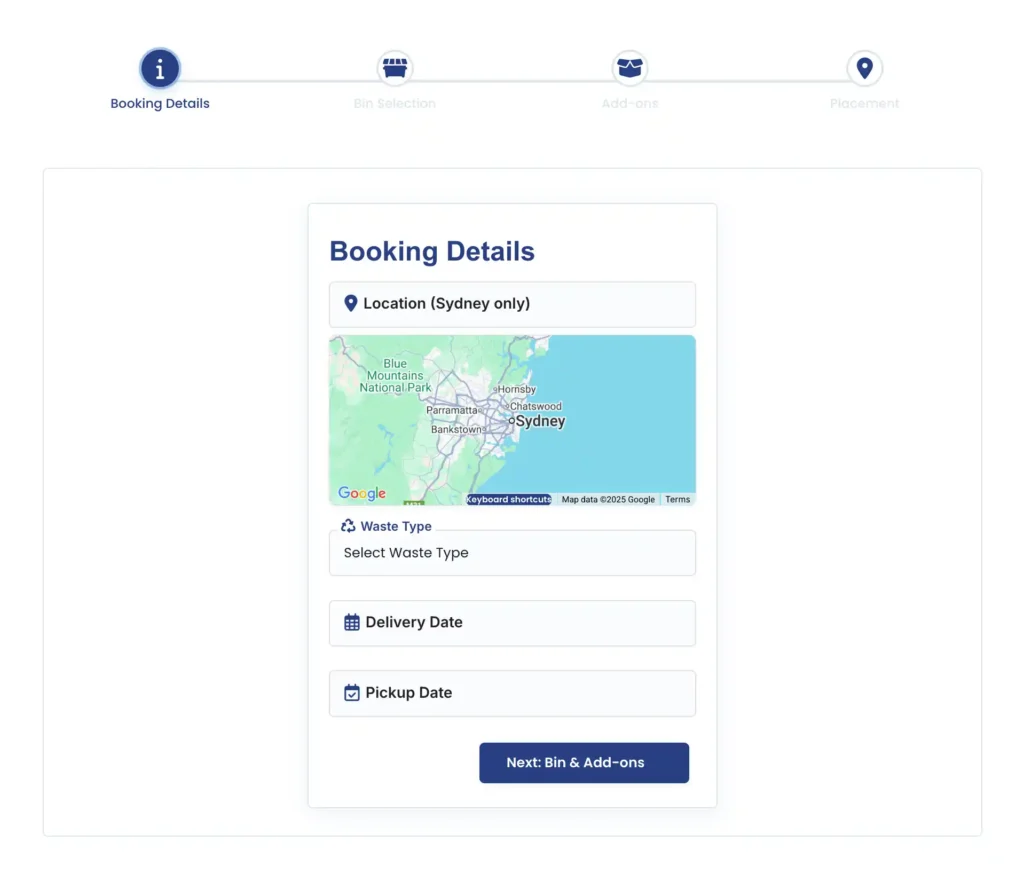
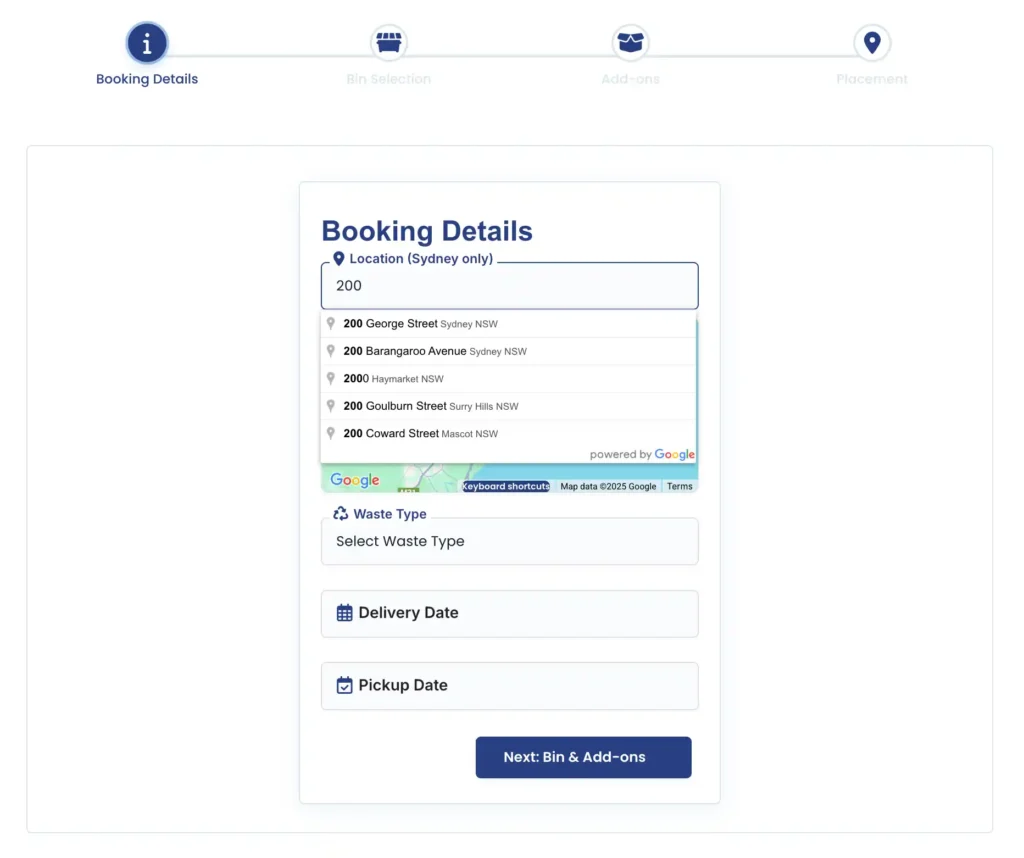
Smart Location & Address Tools
Accurate service availability is key in waste management. That’s why the plugin includes advanced address handling powered by Google Maps and Places API. As users begin typing their address, auto-complete suggestions appear, speeding up the process and improving accuracy.
Postcode validation ensures you only receive bookings from your operational zones. The structured address fields (Street, City, State, Postcode) help your delivery team avoid confusion and reduce failed deliveries. A map preview can be optionally enabled to let customers visually confirm their location.
Bin Selection Made Easy
Showcase your bin inventory in a clean, visual format. Each skip bin is presented with high-resolution images, clear size labels (e.g., 4m³, 6m³), and detailed specs such as capacity in weight, dimensions, and material guidelines.
Showcase your bin inventory in a clean, visual format. Each skip bin is presented with high-resolution images, clear size labels (e.g., 4m³, 6m³), and detailed specs such as capacity in weight, dimensions, and material guidelines.This makes it easy for customers to choose the right bin and for you to upsell higher-capacity units when appropriate.
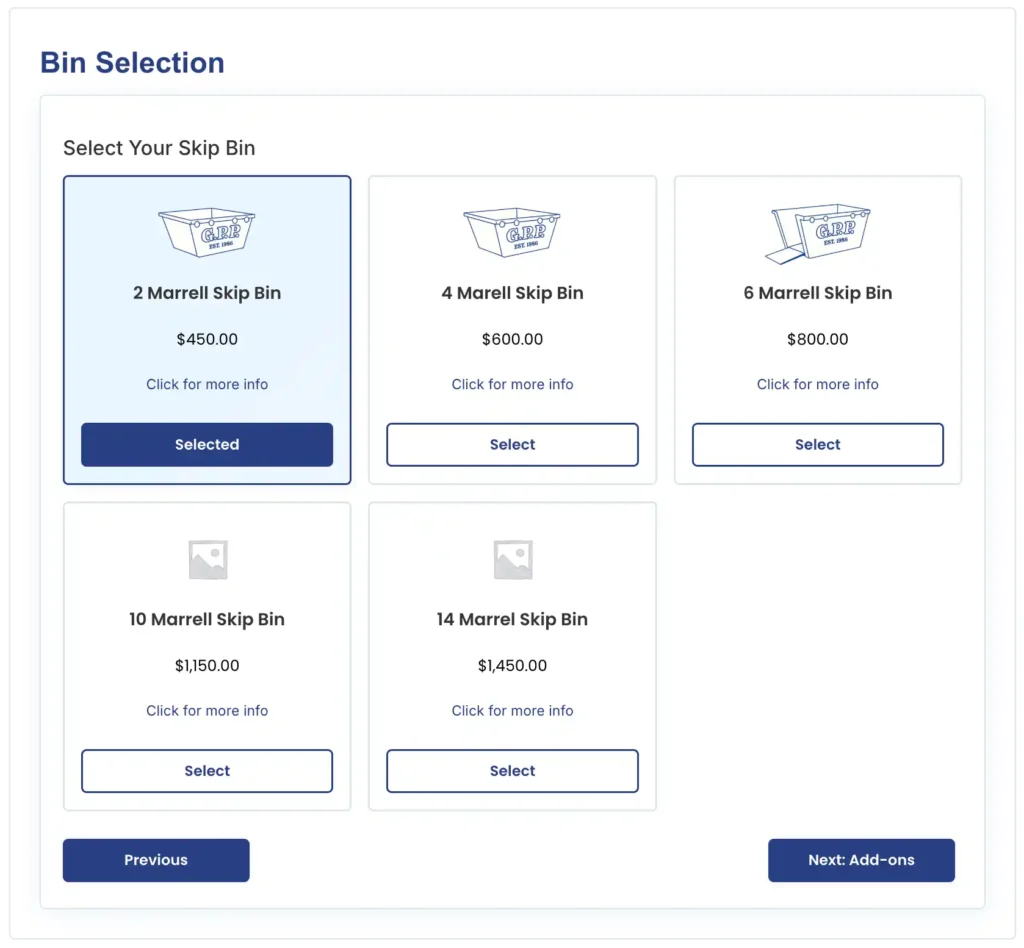
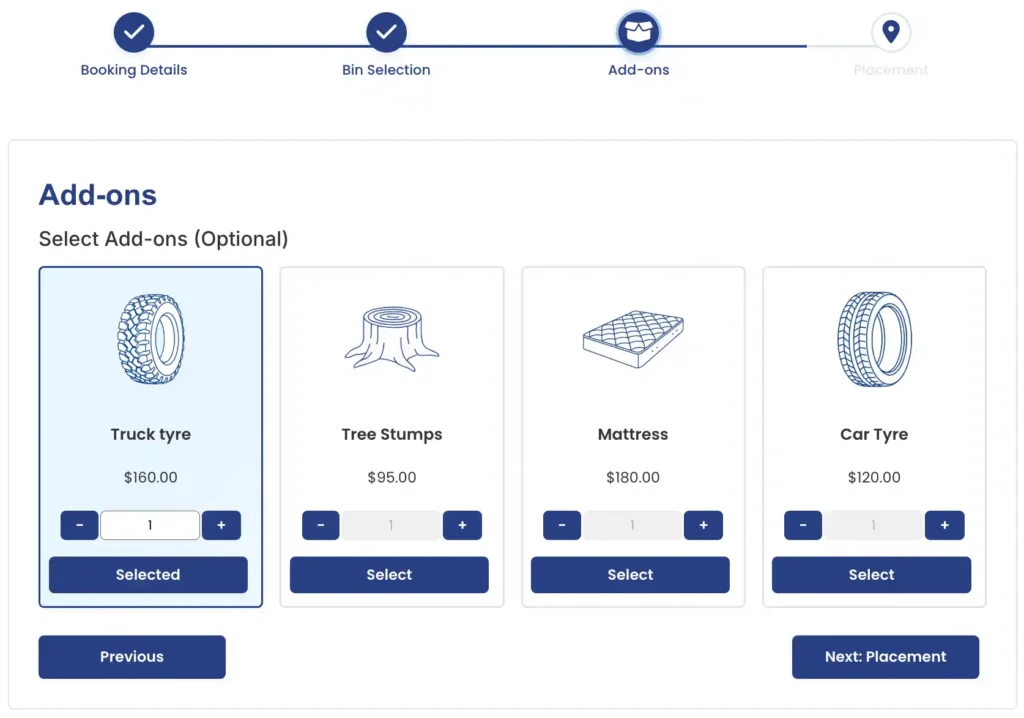
Add-Ons & Extra Services
Flexible Date & Scheduling
Let customers schedule their bin delivery and pickup with ease. The date selection interface is powered by an interactive calendar that supports blocked-out days, holidays, or custom blackouts (e.g., public holidays or warehouse closures).
You can also control the minimum lead time, allow or restrict same-day bookings, and create date ranges based on bin availability. The date picker works across time zones and can be localized to match your region’s format and language.
This ensures customers only select available and valid dates—reducing manual back-and-forth communication.
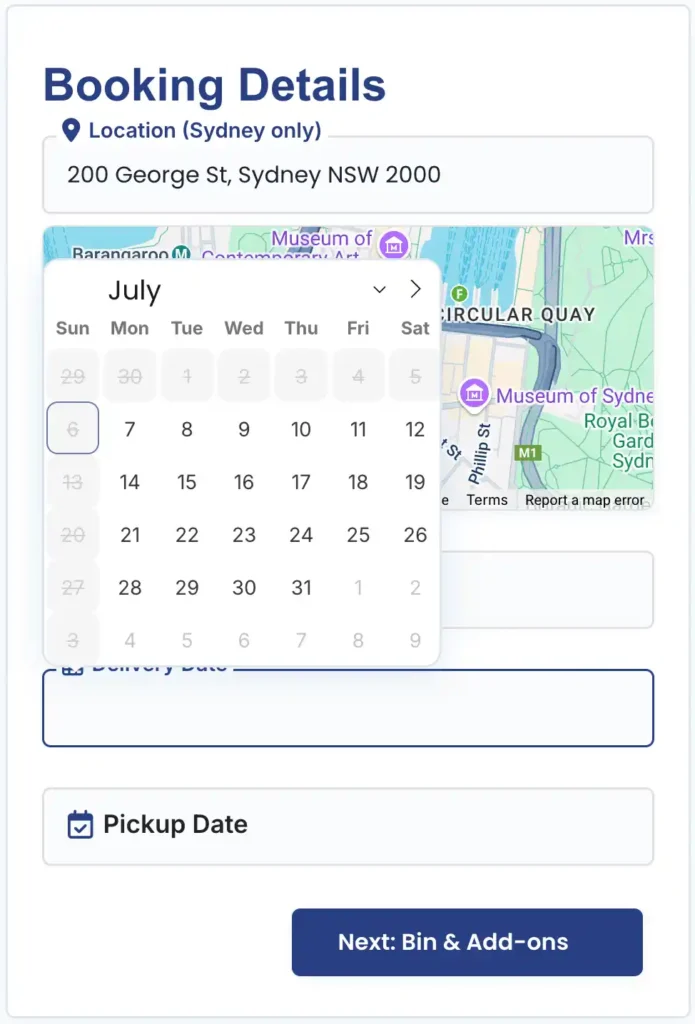
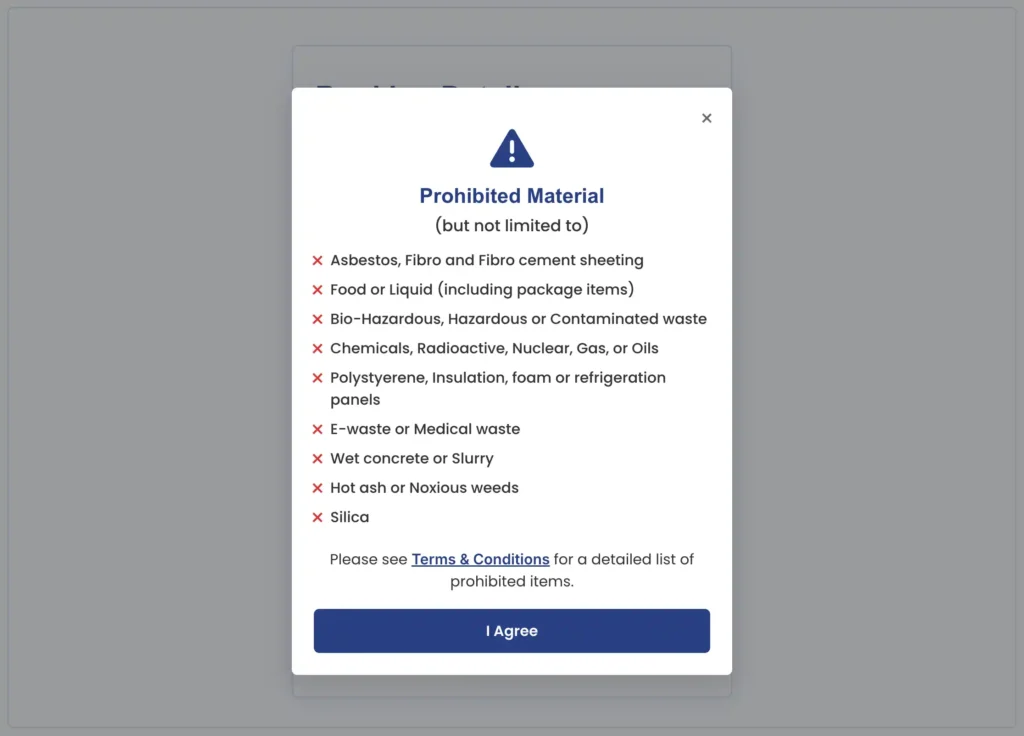
Waste Type Control & Compliance
- General Waste
- Green Waste
- Construction Debris
- Concrete & Brick
- Hazardous Items (with restrictions)
Placement Preferences & Visual Options
Before finalizing their booking, customers can choose where they want the bin placed—driveway, street, nature strip, or a custom option.
Each choice is presented with icon-based visuals to make it easy to understand. You can define guidelines or disclaimers for each placement type (e.g., council permits for street placement) and even include custom instructions like “Leave room for car access.”
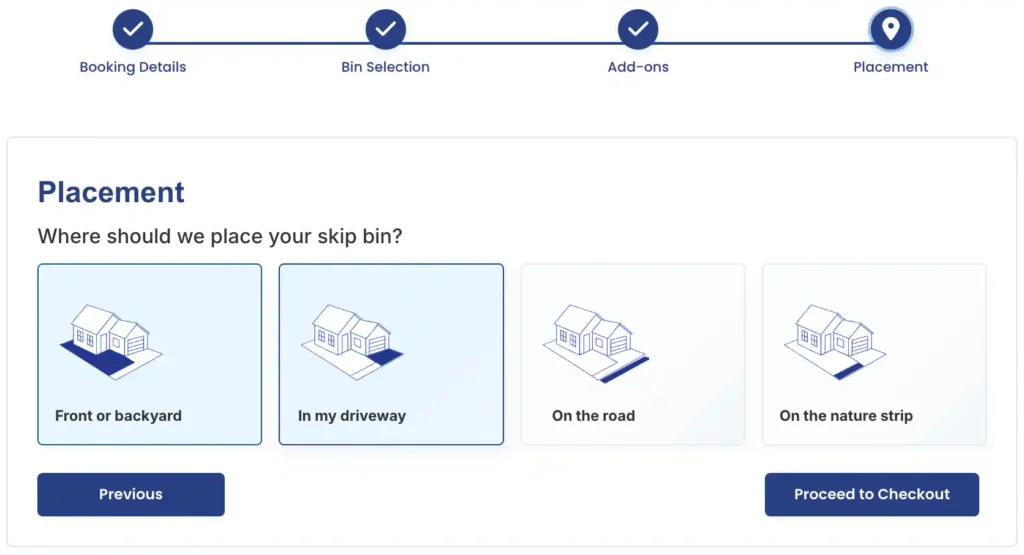
Why Skip Bin Booking Wizard?
- WooCommerce Native Integration
- Mobile-First Booking Design
- Full Control for Admins
- Customizable for Any Region
- Developer Friendly
- Fast Setup